iOS 16.1 introduced a feature we weren’t necessarily expecting with the latest iPhone software update — a Clean Energy Charging capability that aims to reduce the carbon footprint that your phone can rack up during charging. With Clean Energy Charging enabled, an iPhone will charge if / when lower-carbon emission electricity is available, by getting a forecast of carbon emissions for your local energy grid and timing charging sessions when cleaner energy production is happening. At the moment, Clean Energy Charging is only available to iPhone owners in the U.S. running iOS 16.1 on their handsets.
However, for most of us living in US locations and consuming power from “Non-Clean” Sources, this Clean Energy Charging capability slows down our iPhone Battery Charging and makes things more inefficient for something that is not in our control. Hence, we have provided the steps to turn off the Clean Energy Charging capability on your iPhone:
1. Launch Settings – Scroll down to Battery and tap it to enter Battery settings:
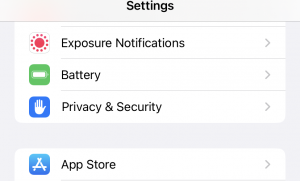
2. On the subsequent screen, tap Battery Health & Charging:
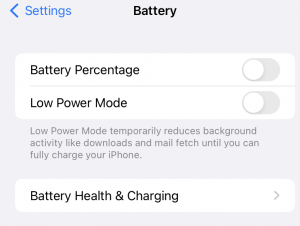
3. The Clean Energy Charging toggle is on the bottom of the Battery Health and Charging page – Slide the toggle left to turn off Clean Energy Charging:
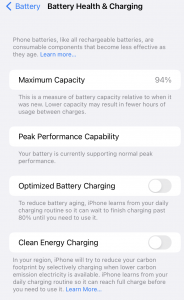
4. Select the option “Turn Off” in the Pull-Down menu – Apple gives you the option to turning it off for just a day or permanently:
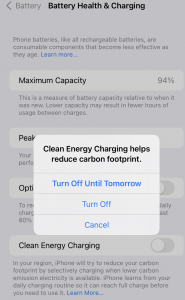
Note: If you ever decide to turn the feature on — you would slide the toggle back to the right
5. You will be back to the “Battery Health & Charging” Screen – check that the “Clean Energy Charging” is greyed out:
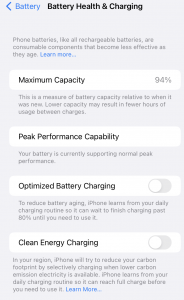
With the above steps performed, Clean Energy Charging will be disabled and full charging of your iPhone Battery from any environment should occur.